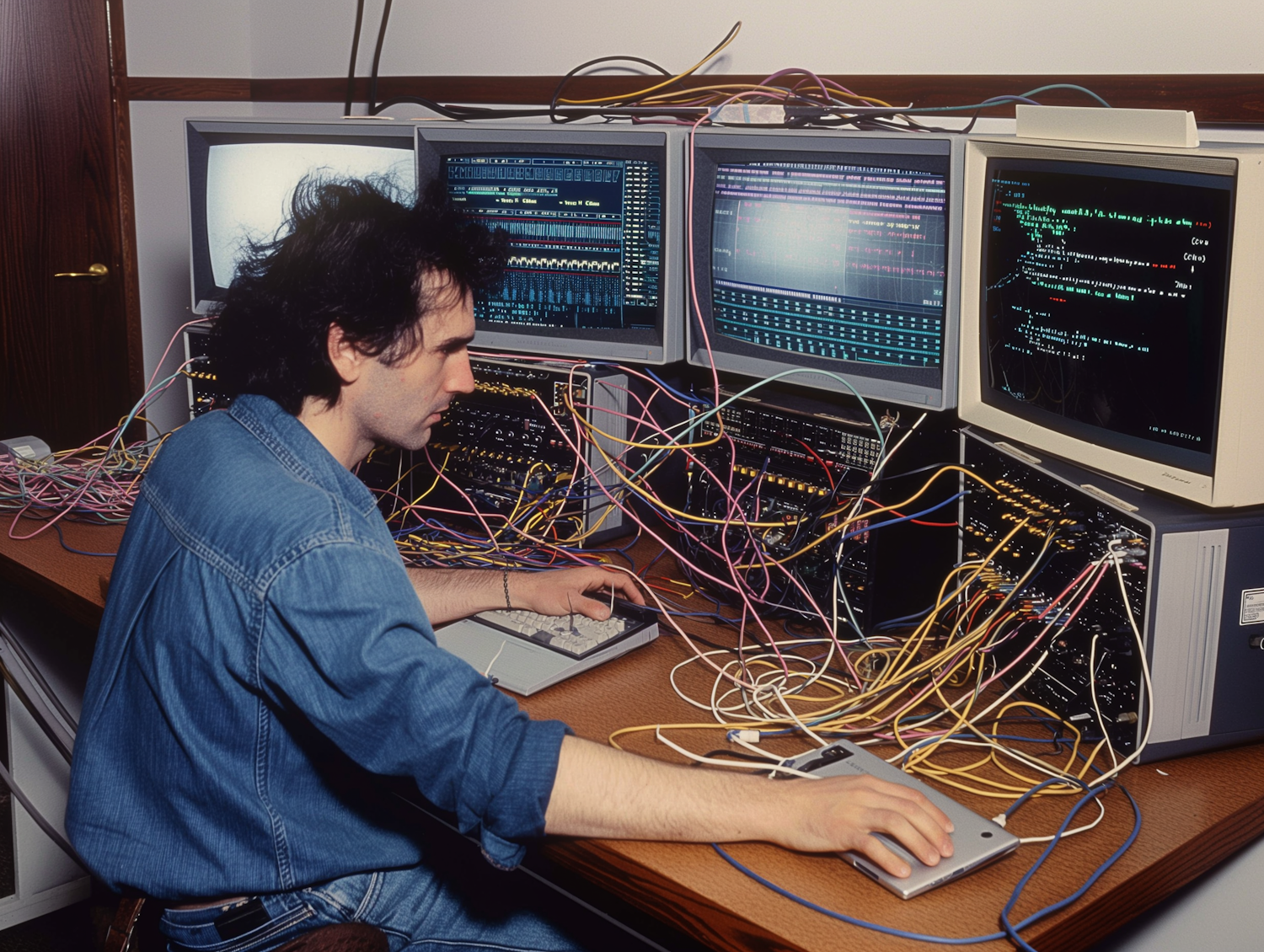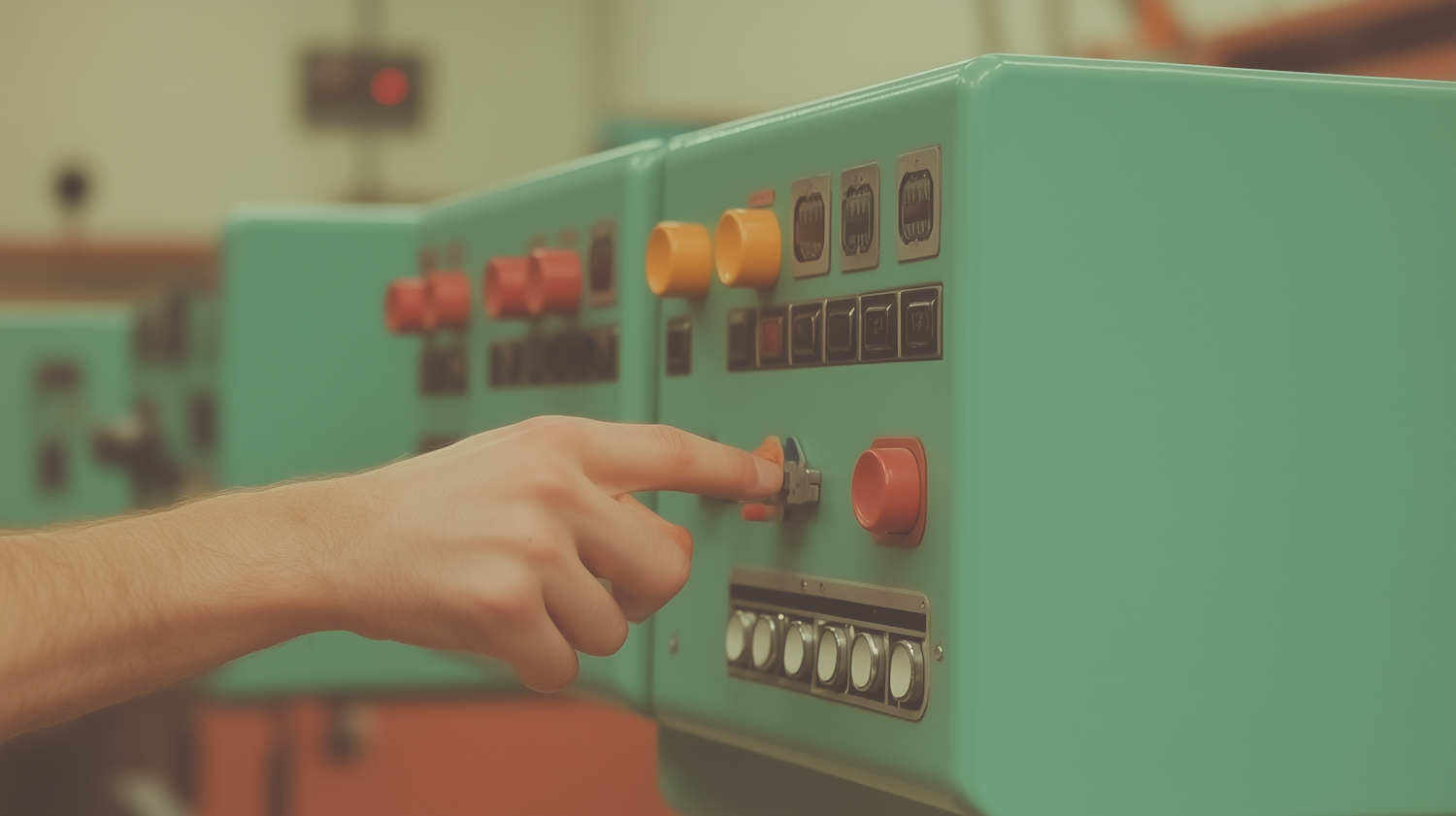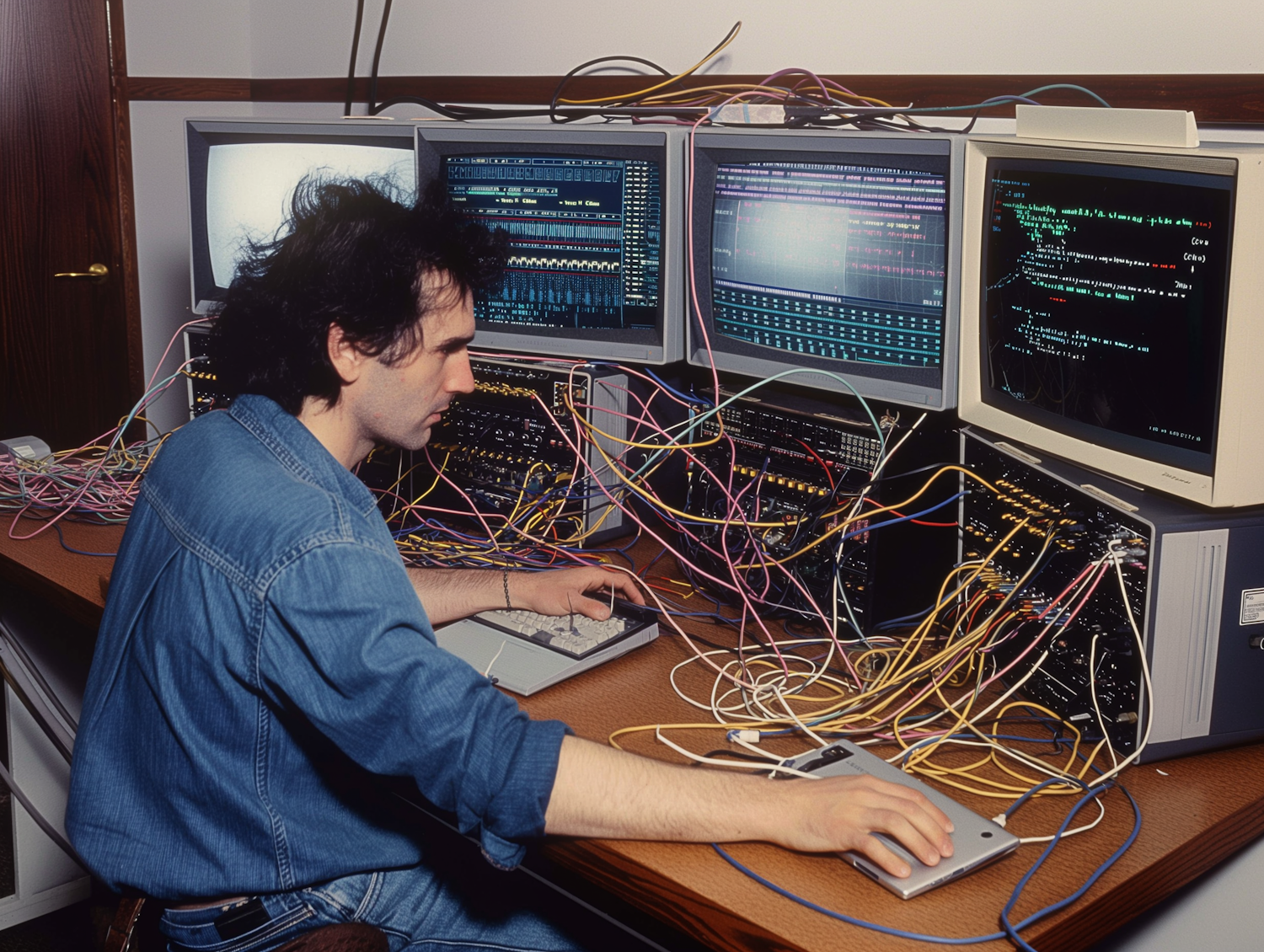
In the ever-evolving landscape of client-side development, managing the user interface based on various application states is paramount. As developers, we often encounter situations where certain features need to be conditionally accessible based on user actions, app conditions, or data states. Disabling a UI component is more than just an aesthetic choice; it enhances user experience by providing clarity and usability.
Why Disable UI Elements?
Disabling elements in your application can serve multiple purposes:
- Guidance: It guides users on what actions are currently possible. For instance, if a form isn't filled out correctly, the submit button should be disabled.
- Prevent Errors: Disabling inappropriate actions can prevent users from making mistakes that could lead to confusion or data corruption.
- Dynamic Feedback: It provides immediate feedback to the user, improving the overall interaction experience.
How to Effectively Disable UI Elements
When implementing UI interactivity, consider these best practices:
- Visual Cues: Use distinct styles to indicate that an element is disabled, such as changing the opacity or color.
- Accessibility Considerations: Ensure that disabled elements are still perceivable by screen readers and other assistive technologies.
- Logic Overload: Keep your logic simple. Too many conditions can make code hard to maintain. Instead, leverage state management libraries to handle complex states effectively.
Re-enabling UI Elements
Once a condition for disabling is resolved, such as validation success or data retrieval, you should programmatically enable the UI element again. This keeps your app responsive and user-friendly.
Managing UI states effectively is crucial for creating intuitive applications. By thoughtfully disabling and enabling your UI components, you not only improve user experience but also enhance the overall functionality of your application. To dive deeper into software solutions designed to optimize your development processes, get in touch with us.
In the world of client-side development, every small detail counts, and managing UI states is a vital skill for any developer. Let's keep the conversation going; how do you handle UI states in your applications?
#ClientSideDevelopment,#UIManagement,#WebDevelopment,#UserExperience,#SoftwareDevelopment