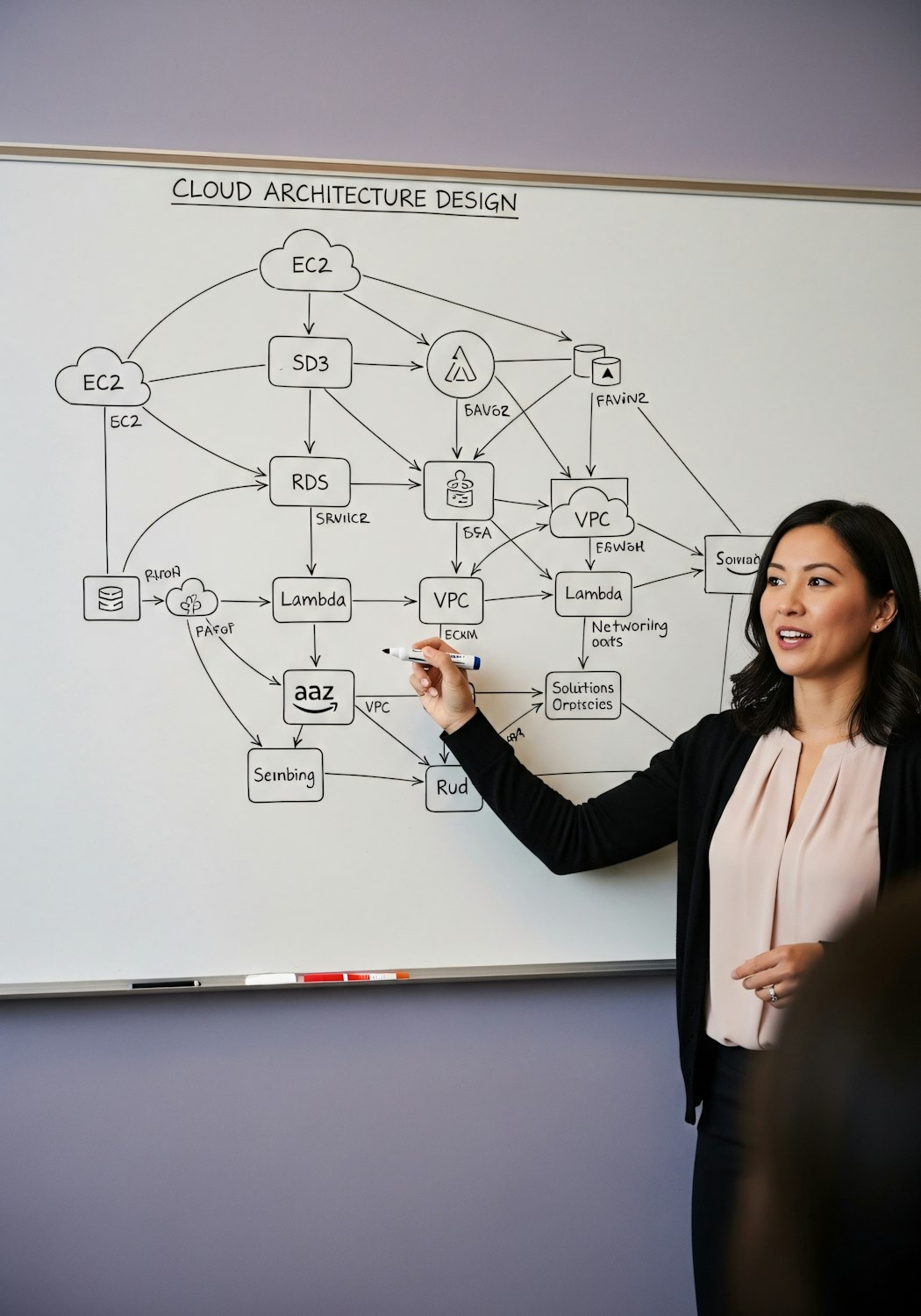As soon as we performed the update, the application started to behave in a typical way, and when we accessed Lighthouse's Upgrade Guide, it became clear what our problem was. As of version 5, the argument that determined which column would be used to perform the ordering (orderBy) had changed:
{
posts (
orderBy: [
{
- field: POSTED_AT
+ column: POSTED_AT
order: ASC
}
]
) {
title
}
}Where we used the 'column' argument before, it should now be modified by 'field'. At this point, the project that was already implemented and in operation did not allow us, due to contractual obligations, to modify the structure or even the arguments of these queries that arrived in our application, we had to find a way around this. As the update guide itself indicates, we then use an ArgManipulator directive.
/**
* @param array<array{field: string, order: string}> $value
*/
public function handleBuilder($builder, $value): object
{
foreach ($value as $orderByClause) {
$builder->orderBy(
$orderByClause['field'],
$orderByClause['order']
);
}
return $builder;
}Next, you should update your "schema.graphql" file by declaring the new directive we created and including the inputs we will use from now on:
directive @orderByOld on ARGUMENT_DEFINITION | INPUT_FIELD_DEFINITION
input OrderByOldClause{
field: String!
order: SortOrder!
}
enum SortOrder {
ASC
DESC
}extend type Query {
notifications(
count: Int!
business_id: ID @where(operator: "=")
orderBy: [OrderByOldClause!] @orderByOld
): [Notification!]! @paginate(defaultCount: 30, type: "paginator" model: "App\\Models\\Notification")Done! Now your application will work perfectly even if the query sent by the client does not have the 'field' argument, the response will be ordered as requested.
This technique can be used to modify any argument you need in the same direction.